››Note details
How To Use ChatGPT To Master Excel
BY c9twv
May 27, 2025•
Public
Private
4319 views
Image
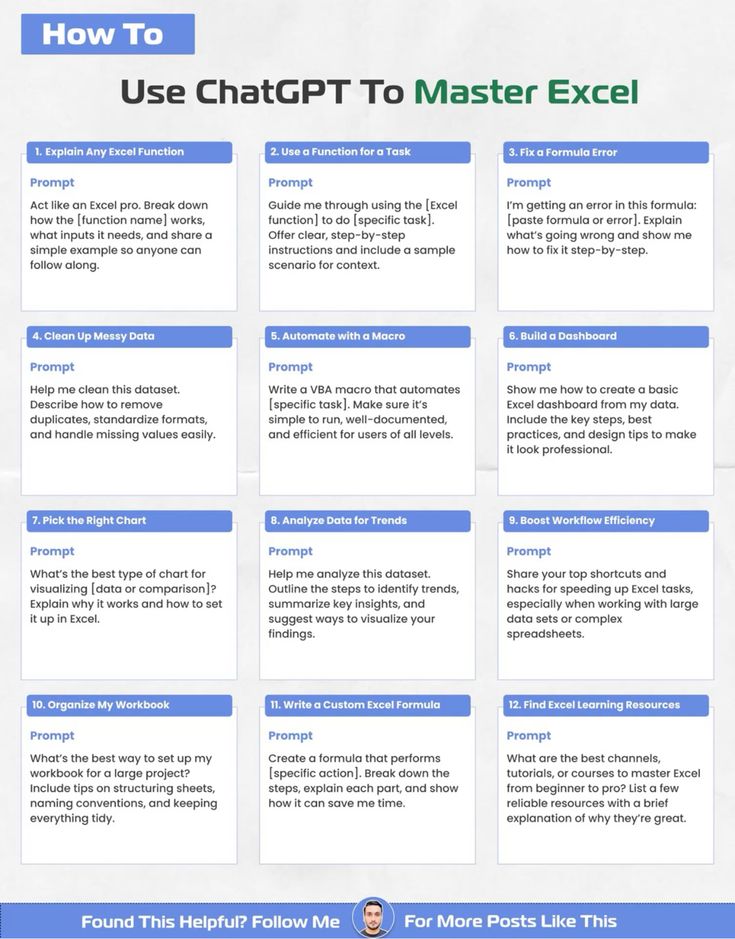
Core Sections
1. Explain Any Excel Function
- Objective: Understand how to use a specific Excel function for a given task.
- Prompt: Guide me through using the [Excel function] to do [specific task]. Provide clear, step-by-step instructions and include a sample scenario for context.
2. Fix a Formula Error
- Objective: Diagnose and correct errors in Excel formulas.
- Prompt: I'm getting an error in this formula: [paste formula or error]. Explain what's going wrong and show me how to fix it step-by-step.
3. Clean Up Messy Data
- Objective: Learn techniques for data cleaning.
- Prompt: Help me clean this dataset. Describe how to remove duplicates, standardize formats, and handle missing values easily.
4. Automate with a Macro
- Objective: Use macros for task automation in Excel.
- Prompt: Write a VBA macro that automates [specific task]. Ensure it's user-friendly, well-documented, and efficient for all skill levels.
5. Build a Dashboard
- Objective: Create professional Excel dashboards.
- Prompt: Show me how to create a basic Excel dashboard from my data. Include key steps, best practices, and design tips.
6. Pick the Right Chart
- Objective: Choose appropriate chart types for data visualization.
- Prompt: What's the best type of chart for visualizing [data or comparison]? Explain why it works and how to set it up in Excel.
7. Analyze Data for Trends
- Objective: Identify trends and summarize insights from data.
- Prompt: Help me analyze this dataset. Outline how to identify trends, summarize insights, and suggest visualization methods.
8. Boost Workflow Efficiency
- Objective: Enhance Excel workflow efficiency.
- Prompt: Share top shortcuts and hacks for speeding up Excel tasks, especially with large datasets or complex spreadsheets.
9. Organize My Workbook
- Objective: Structure large projects in Excel efficiently.
- Prompt: What's the best way to set up my workbook for a large project? Include tips on structuring sheets, naming conventions, and maintaining order.
10. Write a Custom Excel Formula
- Objective: Develop custom formulas for specific actions.
- Prompt: Create a formula that performs [specific action]. Break down the steps, explain each part, and show time-saving benefits.
11. Find Excel Learning Resources
- Objective: Identify top resources for mastering Excel.
- Prompt: What are the best channels, tutorials, or courses to master Excel from beginner to pro? List reliable resources with brief explanations.
Call to Action
- Found This Helpful? Follow for more posts like this.